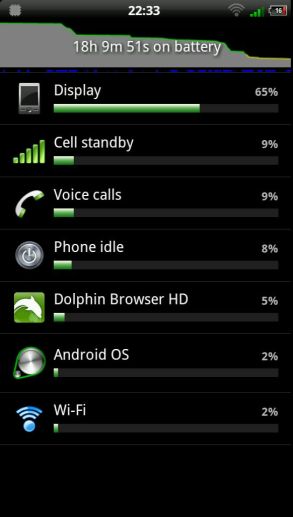Blog Archives
A Simple Guide to Improve the Battery Life of HTC EVO3D
Today’s smartphones are all pretty power hungry. Gone are the days when you charge your phone once and it lasts for days. You can easily bring a fully charged phone (less the charger) on a weekend trip and still find you have sufficient battery when you get home. I still remember seeing one commercial ad from Philips saying that their phone can standby for months (Yes. Not Days, not Weeks but Months!).
Yes. Those are the days. Those are the days when phones are not so smart and users are less demanding. These type of phones are still available and we give them a nice name to boot too. We call them Feature Phones as a nice gesture. These are the dying breeds. The last of their kind.
There is hope. I came across this phone that is capable of lasting up to 15 years on one AA battery. Yes. not a typo. It is 15 years. I could be dead by then but the phone will still keep going. But this phone does not even have a LCD screen. This would be the kind of phone to get when you are out hiking and trekking into no man’s land but hardly the kind of phone you would use on a day to day basis…… anyway, let’s get back to the topic.
Today, the latest phones are a lot smarter (some even talk to you, such as Apple’s Siri and Windows Phone’s Ask Ziggy) and the users are a lot more demanding with emails, instant messaging, etc. Sadly, the development of batteries is at a much slower pace when compared to the development of mobile phones. So it will be an achievement if the battery on a typical mobile phone now last 12 hours. Google’s Larry Page says a phone should at least last a day. We now refer to standby time in minutes (or maybe hours). Yes. Minutes. I can prove it. Here is an extract of the EVO3D ad from HTC website.
Make no mistake. They just quote the time in minutes to give it a bigger number. 358 minutes is a miserable 5.96 hours. I hope this is a typo and HTC actually mean 358 hours and not 358 minutes. Regardless, we now no longer talk about a standby time of days, weeks and definitely not months.
And if you want more battery life, the “pro” way is to go out and buy a large capacity battery on ebay. Yes. Snap on that big bulky battery with custom cover and make your phone return to the form factor of the 1990s.
Motorola recognize that battery life is an issue on Android devices. The new Razr Maxx has a staggering 3300mAH. The standby time is now 380 hours (15.8 days). Not bad I reckon. I applaud Motorola’s way of thinking. Unfortunately, the rest of the manufacturers have little sense. HTC’s vice precent recently say that the formfactor of the device is more important than battery life. I can only wonder if the vice president of HTC actually uses a smartphone himself.
Most other Android phones have very average battery life. The HTC EVO3D’s battery life is no exception. Battery life is poor by yesterday’s standards but deem “acceptable” by today’s standard. There is nothing much we can do to a battery. A battery is a battery. It has physical limitations. It will age just like humans do and when it aged, its performance degrades, again just like humans do. I believe I am just like any other smartphone user. I chat, I text, I instant message, I email, I browse, etc, just like everyone else. Battery life on my EVO3D is just not good enough. We need to do something.
What we can do is to improve upon the phone’s software so that it has better power management skills. This is a skill that we have to teach a phone. Suddenly the smartphone is not so smart.
Here are some good resources for your bedtime reading:
Evo 3D Battery Life Tips and Tricks *UPDATED September 14, 2012* POLL ADDED. I believe this is last updated Sept 14, 2011 and not 2012.
This is what I did on my rooted EVO3D GSM. Just to recap, my phone is a EVO3D GSM with Hboot 1.49.0018, HTCDEV rooted, S-On and running LeeDroid v5.4 ROM and Anryl v10.08 fast charge kernel.
1. The first trick is a no brainer really. Turn off unnecessary services running on the phone. If you don’t need bluetooth, GPS, 4G, etc, turn these off. If you can access WIFI in your location, then turn 3G data off. These are just simple tricks, but effective. Note that I do believe that even if GPS is enabled, it does not actually run unless you have an app that requires GPS to run (such as google map, etc). But I like to disable this anyway.
2. Check your phone uptime and awake time. They SHOULD NOT be the same. Read the above XDA post to find out more about uptime, sleep time and awake time. There could be an app/task that is misbehaving in the background, causing the battery to drain. I experienced this first hand with my wife’s stock EVO3D. The culprit here is google sync.
3. Install a ROM that is lean on battery consumption. Viper-redline, Mean ROM, CleanROM Reborn are all good stuff. Lucky for CDMA EVO3D users. GSM EVO3D users are not so lucky but we still have many good ROMs, though not as many as CDMA versions. Even better still, install a ROM with built in CPU governor installed as default. Read all about CPU governors in this article “Android CPU governors and you! (SetCPU, System Tuner, TegraK)“. As mentioned earlier, I am running LeeDroid v5.4 and LeeDroid’s ROM has Smartass v2 CPU governor installed as default. If you miss my earlier article on rooting the EVO3D, here it is – A Simple Guide to Rooting the HTC EVO3D GSM (Hboot 1.49.0018), Installing the LeeDroid v5.4 ROM and Unity3b Kernel.
4. Install a kernel with fast-charge. LeeDroid, Anryl and Unity (I am sure there are many others) all support fast-charge. What is fast charge? [FAQ] Charger mod, howto USB fast charge gives a great explanation what this is all about. In a nutshell, when you try to charge your phone via any other means apart from the standard wall charger (say via a computer’s USB port), the phone is smart enough to know this and will refuse to draw any current exceeding 500mA from the USB port. This just makes the phone charge a lot slower and sometimes when you see the phone says it is charged, it is usually not. This fast charge stuff does not improve the battery life but it does allow you to get that battery charge faster when you are out of juice in the field. So I consider this as a battery saving tweak.
5. Install SetCPU. This is A$1.99 from the Google Play store. Note that a rooted phone is required to use SetCPU. A free (and slightly older version) is available on XDA forum but don’t be a cheapskate here. Just spend that $1.99 to support the developer.
Many people use SetCPU to overclock their phones. I am very happy with the 1.2GHz clock speed of my EVO3D. SetCPU also allows us to underclock the CPU for battery saving purposes. You can set as many profile as you like but I just set one profile such that when the screen is off such that the CPU drops to 192MHz. There are many schools of thought here. Some feel that this does not serve any purpose as the CPU will just take a longer time to execute any background task when the screen is off, and in doing so, defeats the purpose of underclocking. The rationale is that it may take 1 second to do something at 1.2GHz. Now it takes 10 seconds to do the same thing at 192Mhz. Valid arguments I would say. So try this out and experiment yourself so you can see the results yourself.
I also set the CPU governor on Conservative mode and it now runs at a clock speed between 384Mhz and 1242Mhz when the screen is on. It will toggle up or down depending on the CPU load. Finally I set the sampling rate to a value 200000. I am not sure if these are the ultimate values to go for so there are a lot of trials and errors here.
This is how my SetCPU setting looks like:
Here are some good youtube clips on SetCPU.
6. Install Juice Defender. The basic version is free. The full ultimate version cost A$5.99. I mention this software because many people seem to really like this software. Some claims that this software allows their phone to go for days without food but I didn’t get quite the same result. I also find the settings complicated and when it is activated (on Advance mode and/or customize mode), I can’t get my whatsapp messenger to continue receiving messages in the background. So I didn’t use this currently. You may get better results than me so I would encourage you to try this yourself.
Another alternative that I have tried is this free app called “Easy Battery Saver”. The configuration does seem a lot more straightforward to me and it does seem to work better for me. But whatsapp does not seem to work that well in the background. I will test this out a bit more later.
Conculsion
So what kind of results am I getting with all these tweaks? I am not a power user. I don’t tend to use my phone too much when I am at work (apart from the usual SMS, whatsapp messages, phone calls, email, listening to MP3). Most of the power drain would probably occur when i am commuting from home to work and vice versa as I tend to browse a lot more on my phone. The followings are some daily screenshot of my phone just before I plug the phone into its charger when I turn in for the night.
You can observe that on the first day I have “Easy Battery Saver” installed and running on the first day (and I manage to get 20 hours on a single charge before the battery drops to 17%). I uninstall it the next day. On the subsequent days, I typically get about 18 hours usage when the battery level is at 16% (re. the last screenshot). So does “Easy Battery Saver” actually works? I am not sure. This is hardly a conclusive test.
As you can see, I am not the most power hungry user and I typically get around 18 – 20 hours on average based on my usage pattern. On some days this is slightly longer and on some days this is slightly shorter. Not the best result I will agree but this is the best I can do right now. There are users that claim their EVO3D can go for days….I can only hope. Unless I am doing something gravely wrong, I am really at a loss how to get my phone to last more than 24 hours.
Before the SetCPU tweak, I typically get around 12-14 hours of usage. So I would say underclocking certainly helps to a certain extent. Is this good enough for a smartphone? I am not sure. Is this good enough for me? I would say it is acceptable in the interim but I will look for an improvement if there is an opportunity.
So take my above post with a pinch of salt. It may or may not work for you….but I hope this gives you some idea for you to start experimenting on your own.
Ciao for now.